First World Hotel implements a self check in system. Here’s a guide for first timers or those who are not familiar with such procedure:
There are 2 types of check-in kiosk at First World Hotel Annexe Tower 2 A Lobby. One is grey in and another one is green. There are 2 types of check-in kiosk at First World Hotel Lobby. One is grey in and another one is green in color. Grey color is Express Self Check-In while Green kioks is for guests who have means made prior bookings at First World Hotel Genting website where they can directly check-in upon arrival and proceed to get their room number and access card.
To check in:
Step 1 : Touch the screen to begin and select your preferred language (English or Mandarin)
Stsp 2 : Identify yourself with MyKad or passport
Step 3 : Select your booking to check-in. You can also make new reservation if you have not pre-booked in advance
Step 4: Tap the boxes to select your requests
Step 5 : Proceed to check in and confirm your reservation and payment details
Step 6 : Select your preferred payment method and confirm the payment (cash or Genting points)
Step 7: Once your payment is successful, press next to proceed for check-in
Step 8: Merge your reservations if required
Step 9 : Select number of room keys required (one card or 2 cards)
Step 10: Collect your room keys and check-in slip. Check-in is now complete.
Express check in:
Step 1: Scan your MyKad/ Passport (for foreigners)
Step 2 : Confirm your booking information
Step 3: Select the number of room keys (1 or 2) and collect access card with receipt.
To check out, simply insert your access card into the check out machine slot.